How can I view the cart summary?
You can access the cart summary by clicking on the "your shopping cart" link that appears in the message after adding a transcription to the cart, or from the "Cart" link in the main menu at the top. On the internal pages of the site, the content of your cart will always be displayed on the left sidebar where there is the "View cart" link which redirects you to the cart summary page.


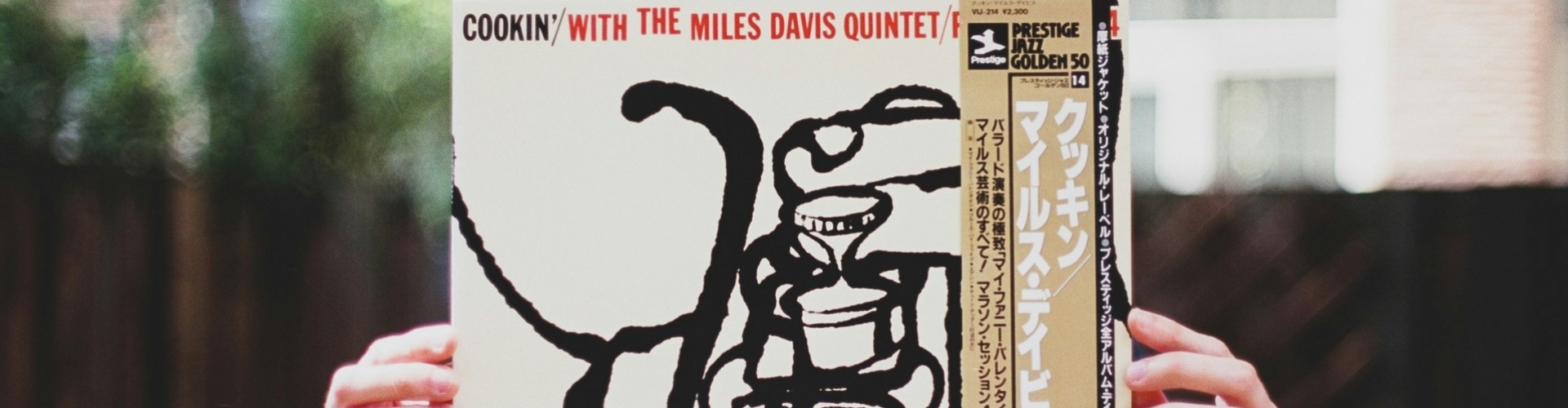

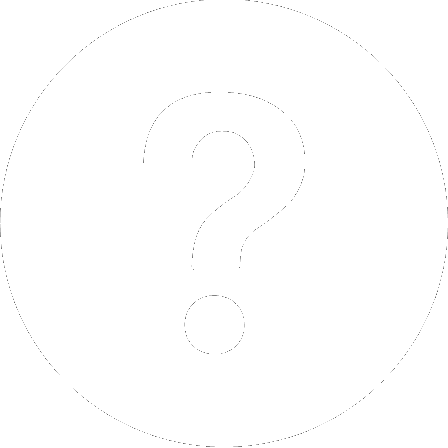 Help
Help Jimmy Blanton
Jimmy Blanton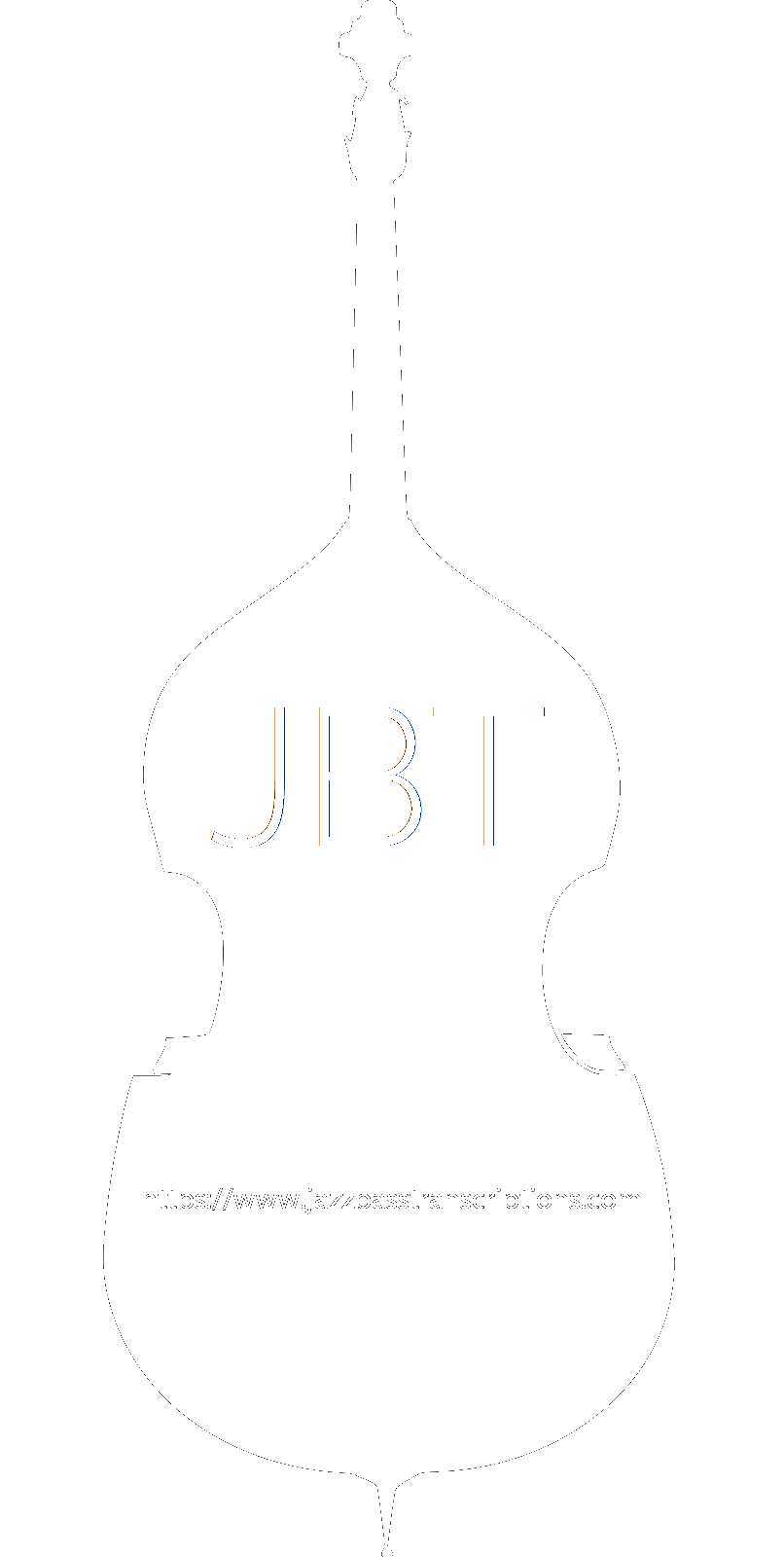
 Other Bass Players
Other Bass Players