After filling the cart, how can I complete an order?
To complete an order you need to access the Checkout page by clicking on the "Checkout" button on the cart summary page (or on the "Checkout" link on the left sidebar or from the top menu, under "Cart"). If this is your first time purchasing on the site, you need to register by filling in the required fields. If you are already a registered user, you can log in using the "User Login" form on the left sidebar. Remember to accept our Terms of use, Conditions of service and users Privacy by checking the "I agree with the terms above" box. Finally, you have to click on the "Submit order" button.


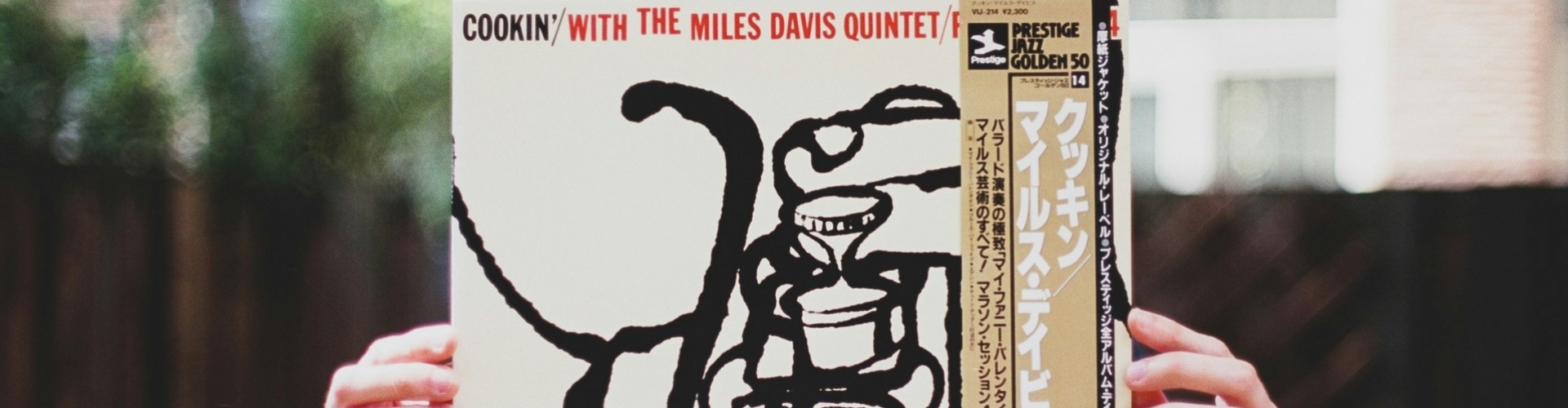

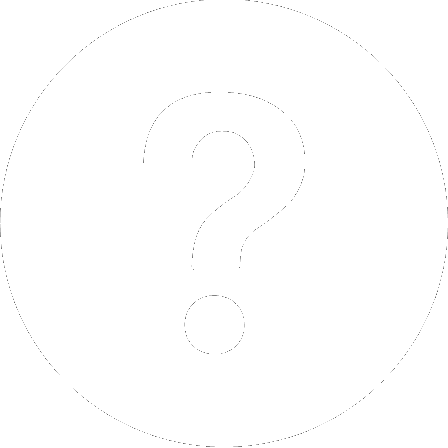 Help
Help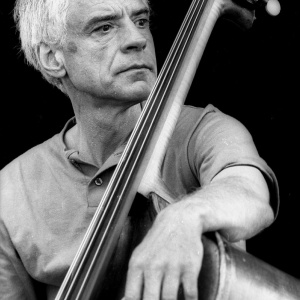 Gary Peacock
Gary Peacock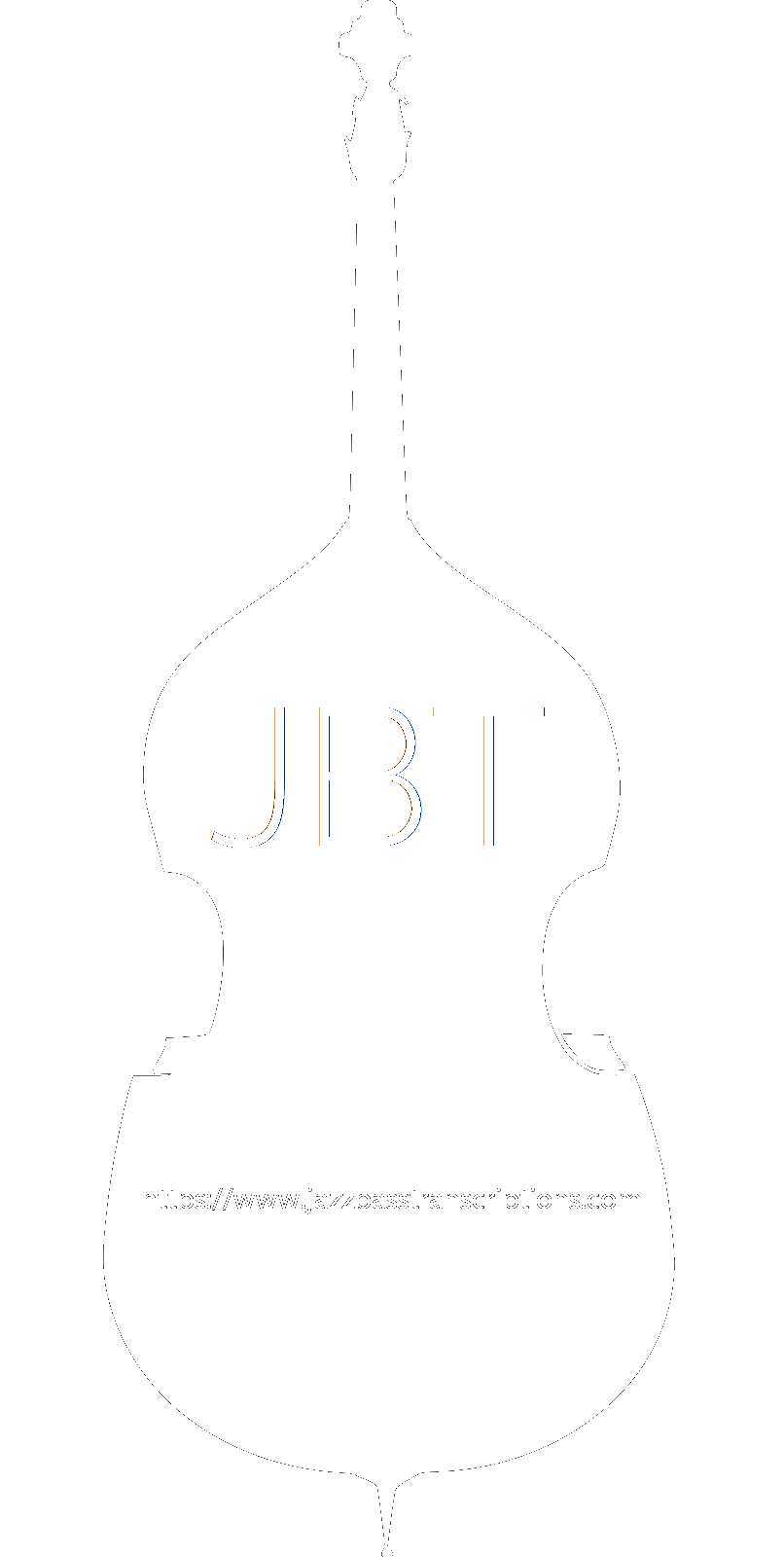
 Butch Warren
Butch Warren